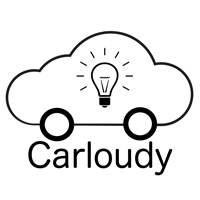
FAQ
we welcome all your feedback
: Android
Q: What's the correct way to use Carloudy?
Answer:
After you connect with Carloudy according to the instruction, Tap screen to speak to activate the Google Maps to navigate so that the Carloudy Controller will stay at foreground. If you directly use Google Maps to navigate, it will still show the HUD as normal, but the Carloudy Controller will be at the background and might be killed due to foreground applications' lack of memory.
Q: I connected Carloudy with the Carloudy APP, but why there's no navigation shown on Carloudy HUD while I'm using Google Maps?
Answer:
step 1: Please check whether you have turn on the Notification Access under Notification settings in Android system settings. If the Notification Access is turned off, please turn it on. If it's turned on, please turn it off then turn it on.
step 2: Please check whether you have allowed Google Maps to show notification, as Carloudy relies on Google Maps Notification system. Please be NOTED: DON'T TURN "Block all" or "Hide sensitive content" ON!
Q: How can I use the navigation?
Answer:
1: You can directly use our Carloudy Controller APP and Tap screen to Speak the places starts with any command listed below:
navigate, drive, go, direct
- tip: as Carloudy is using Google Maps data, the places you're navigating to can be any collections in your own Google Maps, including Home and Work.
2: Or you can use Google Maps directly to navigate after open Carloudy Controller and keep Carloudy Controller in the background.
Q: After I left Carloudy in my car for a while and went shopping, and when I come back, how can I reconnect Carloudy with Carloudy Controller on my Android Phone?
Answer:
You can open Carloudy Controller, it should reconnect automatically. If not, tap on the screen which showing "Tap screen to connect" to connect with Carloudy.
Q: Can I use Carloudy simultaneously with playing music through Bluetooth?
Answer:
Yes.
FIRST connect Carloudy with Carloudy Controller, as the Bluetooth is communicating, your playing music will be paused.
AFTER you connect Carloudy, open your music player and play your music.
Q: The speed is not that accurate.
Answer:
We are using Android phone's speed provided by the phone sensor. So the strategy provided is showing the last second of the speed. It's pretty much accurate but a little bit late. The reference value is pretty much great if your driving speed is steady and constant.
We will have OBD2 later on for more information collected directly from the car system. If you would like to have the very much accurate data of the car, please wait and see our next step.
OBD2 for Carloudy is coming...
Q: No traffic information displayed on Carloudy.
Answer:
In notification settings, do not turn on "Treat as priority" for "Maps"
run Google Maps in the background.
Q: When I stopped my car, the speed isn't 0. Why?
Answer:
currently on Android, due to Android system feature, the speed currently will only show 0 after 30 sec. The speed is accurate when you are driving. So, don't worry about that and we are going to fix this naughty bug ASAP.
: iPhone
Q: How to make changes in "settings"?
Answer:
First, you need to register an account and log in.
Then, on your left up side, there's a "hamburger" menu, click it and there's a "settings" in it. After that you can make changes in your "settings".
: Carloudy Device
Q: When I return to my car, the Carloudy can't connect with my Carloudy APP.
Answer:
step 1: Please press the POWER button on Carloudy to put it to SLEEP mode, and then press the POWER button to wake the Carloudy up.
step 2: In your Carloudy APP, in MENU, select DEVICE, select CARLOUDY_ONE. The Carloudy should connect with your phone and show a PHONE icon on Carloudy.
step 3: If it still won't connect, press the BLUETOOTH button on Carloudy. Then repeat step 2. Or you can repeat the pairing process in the Installation Instruction.
Q: When I wear my polarized sunglasses, I can't see the HUD clearly sometimes.
Answer:
As the principle of physics we use on Carloudy is the reflection, and polarized sunglasses is designed to weaken the reflection, so this is normal when in some specific situations, such as you're facing strong sunlight and you're wearing the polarized sunglasses in low light environment.
Q: In which section do you recommend to place the film on windshield for Carloudy reflection?
Answer:
After we had a fairly long time driving and testing, we find out that that the film is much better on a little bit left side of the driving way on the windshield.
It means, in right (left) side driving countries and regions, you look at the windshield and your driving way ahead, find the split of the road end horizon, put the film lower than the road end horizon and a little bit left (right) of your driving way, we suggest not letting the film be in front of you driving way. As drivers are more sensitive to the front and right (left) side, the film will not affect view clarity if it's put to the left (right).
BE A DEFENSIVE DRIVER! KNOW YOUR SURROUNDINGS WELL AND KEEP YOU AND YOUR FAMILY SAFE!
Q: How to restart Carloudy
Answer:
Long press the POWER button and you'll see 5 seconds counting. Wait and don't press and button. It will power off.
After a few seconds, long press the POWER button until the Carloudy logo shows up, it means it's booting up.
- Contact UsDon't be afraid to reach out. You + us = awesome.
Copyright 2017
Cognitive AI Technologies Inc.
Chicago, IL USA
Media Inquiry: news@carloudy.com
Customer Service: support@carloudy.com
*Battery life based on one hour daily usage under day light.
Final specifications subject to minor adjustment
